Which code to select when enrolling SCO members
Publish Date
When enrolling new members in our Senior Care Options (SCO) plan, it’s important to select the correct level. Use the guide below to enroll members in the correct SCO plan.
This is image shows the SCO enrollment form options:
MassHealth Senior Care Options (SCO) & Medicare Advantage Enrollment Form
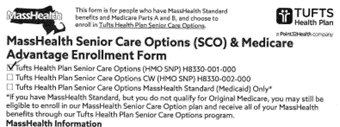
There are 3 options. Which level you select depends on the member’s profile:
Option 1
- Tufts Health Plan Senior Care Options (HMO SNP) H8330-001-000
For those who Masshealth Standard PLUS Medicare A&B
This option also called “001”is for those who:- Have Frail Elder Waiver -FEW
- 85 years or older
- Receiving dialysis
- Has one or more of the following services in place:
PCA- Personal Care Attendant
ADH- Adult Day Health
AFC- Adult Foster Care
GAFC- Group Adult Foster Care - Dialysis Treatment
- Need Hands-on assistance with Activities of Daily Living (ADLs) bathing, feeding, dressing, transferring, toileting or ambulating.
Option 2
- Tufts Health Plan Senior Care Options CW (HMO SNP) H8330-002-000
- This option for those with MassHealth Standard PLUS, Medicare A&B. This option also known as “002” is for those who:
- Applicant is fully independent with Activities of Daily Living (ADLs) and requires NO physical assistance.
- This option for those with MassHealth Standard PLUS, Medicare A&B. This option also known as “002” is for those who:
Option 3
- Tufts Health Plan Senior Care Options MassHealth Standard (Medicaid) Only*
- For those with MassHealth only or MassHealth with Medicare B only or Medicare A only. (Not eligible for broker commission)